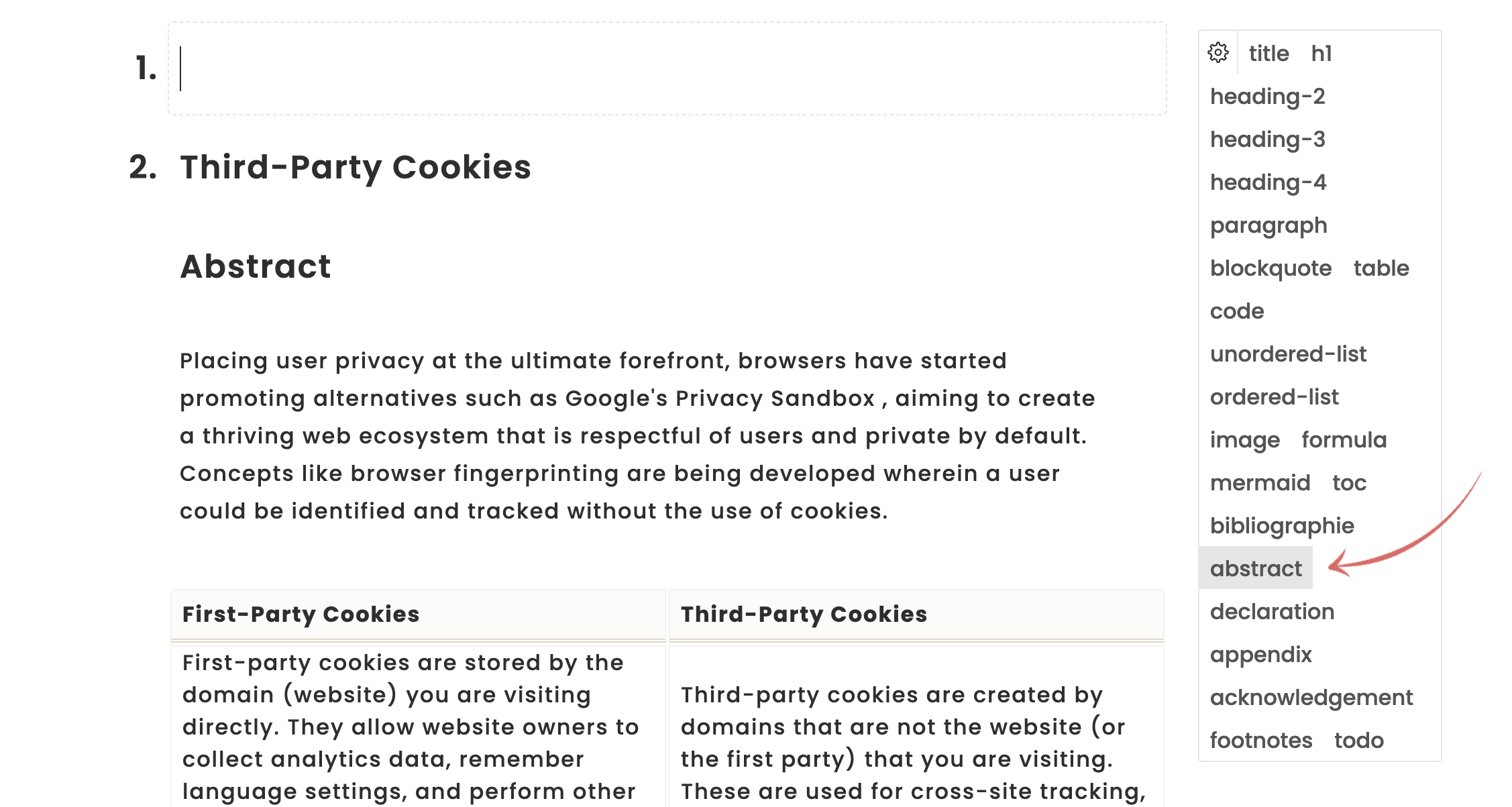How to Add an Abstract?
Step 1First start a new paragraph then move the mouse over the small box labeled with "paragraph". The box will extend and show you all possible section types. There you can choose the "abstract" option.
Step 2Insert the title of your abstract into the section which you just turned into a abstract section. Usually you would write "Abstract" as a title here.
Step 3Now start another empty paragraph below the abstract title. Here you can just write the content of the abstract as simple text.
Step 4When you export the writing as a PDF the template you choose will determine the position of the abstract. As long your abstract is somewhere in the document MonsterWriter will find it and place and format it according to the template.