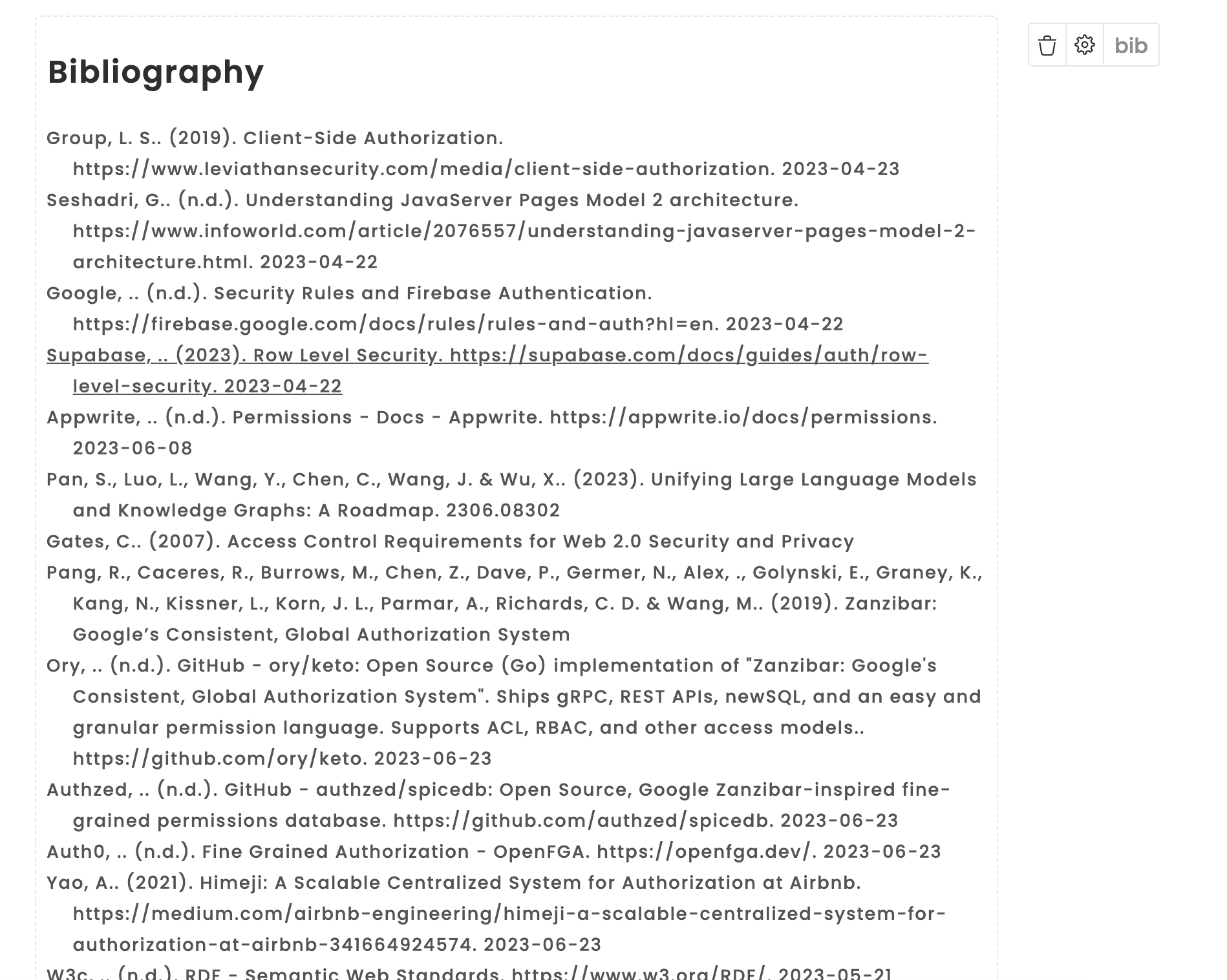How to Add a Bibliography
When you cite a source like described in a previous post, you do not necessary need to add a bibliography anymore. It will be added automatically when you export your writing as PDF.
You can however add it into the editor as well. This way you alway have an overview of the references used. To insert a bibliography into your document, just start a new paragraph and move the mouse over the paragraph label on the left side of the paragraph. A list of section types will pop up, here you can choose "Bibliography". The bibliography will always be up to date, you do not need to worry about this.