How to Insert a # Symbol (Hashtag or Number Sign) in LaTeX
You can write a number sign symbol in a LaTeX by typing \#. You can use it the same way in an equation environment by typing \(\# \) or $\#$. If you do not escape the number sign you will get the error message shown in listing 2.
\documentclass{article}
\begin{document}
This is a Text containing a number sign symbol $\#$. It is done using an inline equation.
If you write the number sign without inline equation context it looks like this #.
\end{document}! You can't use `macro parameter character #' in horizontal mode.
l.4 ...nline equation context it looks like this #
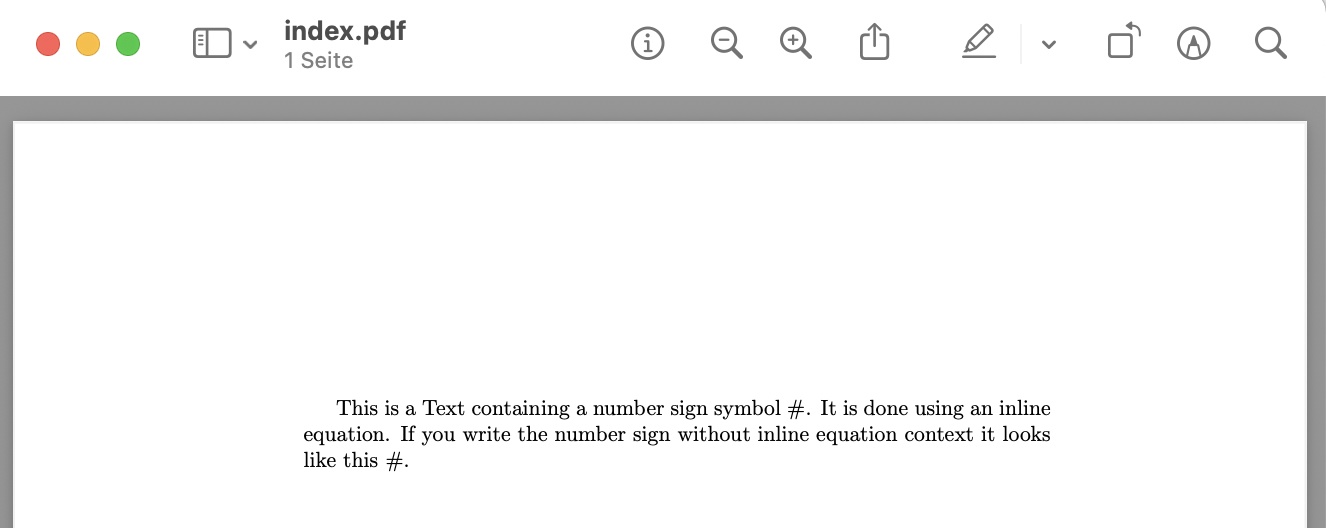
The hashtag symbol (#), widely known for its omnipresence in social media tags, actually has a rich history. Before it emerged as a culture-defining symbol of the digital age, the hashtag lived several different lives in various fields.
For instance, in the business world, the "#" is often called the "pound" sign, and in the field of music, it's referred to as the "sharp" sign.
It earned its title as a "hashtag" only after 2007, when a former Google designer, Chris Messina, proposed using the symbol as a way of grouping topics on Twitter. This idea took off and now, the hashtag has become an integral part of not just Twitter, but also a host of other social media platforms like Instagram and Facebook.
So, next time you use a hashtag for your social media post, remember its humble beginnings, and how it evolved from being a largely overlooked key on the keyboard, to becoming one of the most influential symbols of modern internet communication!
Hashtag Symbol in Mathematics
In math, the hashtag symbol (#) takes on a meaning quite distant from its social media usage. Most commonly, it is used to denote cardinality or count in the field of set theory. If we say that a set A has "#A" elements, we imply that "#" is being used as a counting function, where it returns the "number" of items present in the set.
