How to Insert a Tilde Symbol (~) in LaTeX
You can write a tilde (sometimes called “twiddle”) in a LaTeX document by using \(\sim \) or $\sim$ (sim stands for similar). As an alternative you can use \texttildelow from thetextcomp package.
\documentclass{article}
\begin{document}
This is a Text containing a tilde symbol $\sim$. It is done using an inline equation.
\end{document}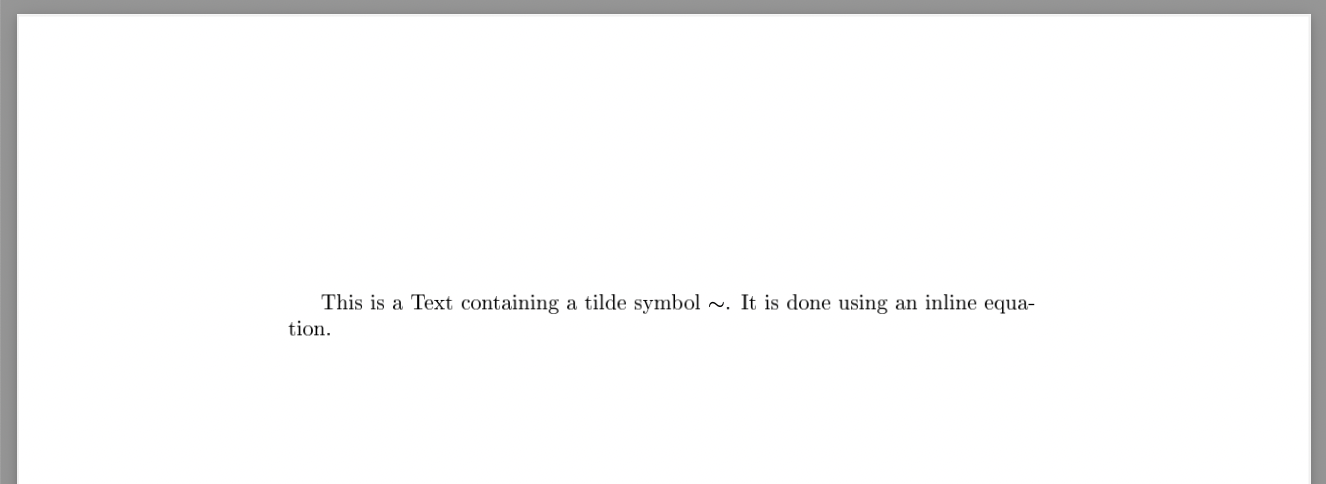
If you want to write a letter with a tilde on top of the letter, you can write $\tilde{x}$. In this example the tilde will be displayed above the “x”. If you want more then one letter below the tilde you can use $\widetilde{xyz}$.
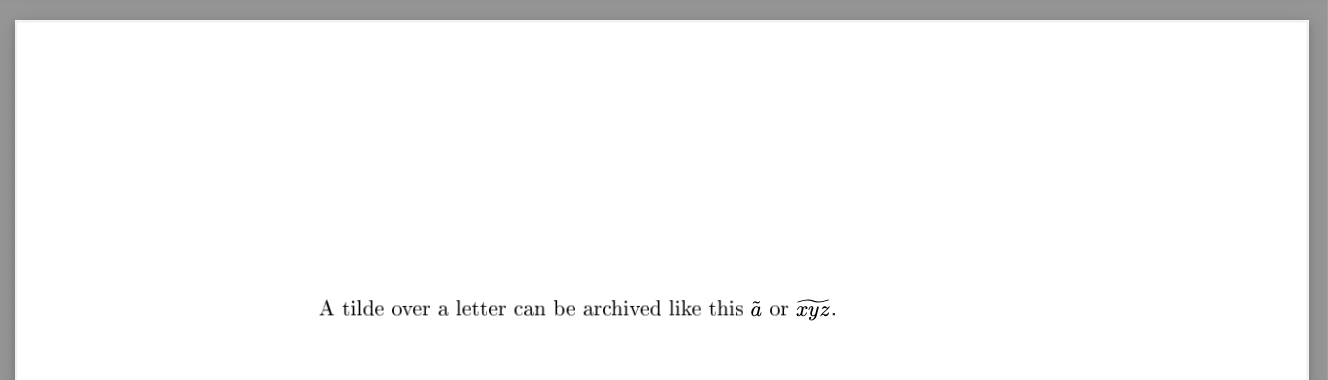
You can also use the tilde symbol in math mode, this works for inline math as well as block math:
\documentclass{article}
\begin{document}
Let's look at an example where we use the tilde in a statement about the estimated value of pi:
\begin{equation}
\pi \sim 3
\end{equation}
\end{document}Inserting a Tilde Symbol Using MonsterWriter
To write a tilde in MonsterWriter simply place the caret into the text where you need to insert the tilde. Press cmd+i on MacOS or ctrl+i if you run on Windows. Click on the small square root symbol of the context menu. Now paste \sim or \tilde{x} or \widetilde{xyz} into the text field for equations.
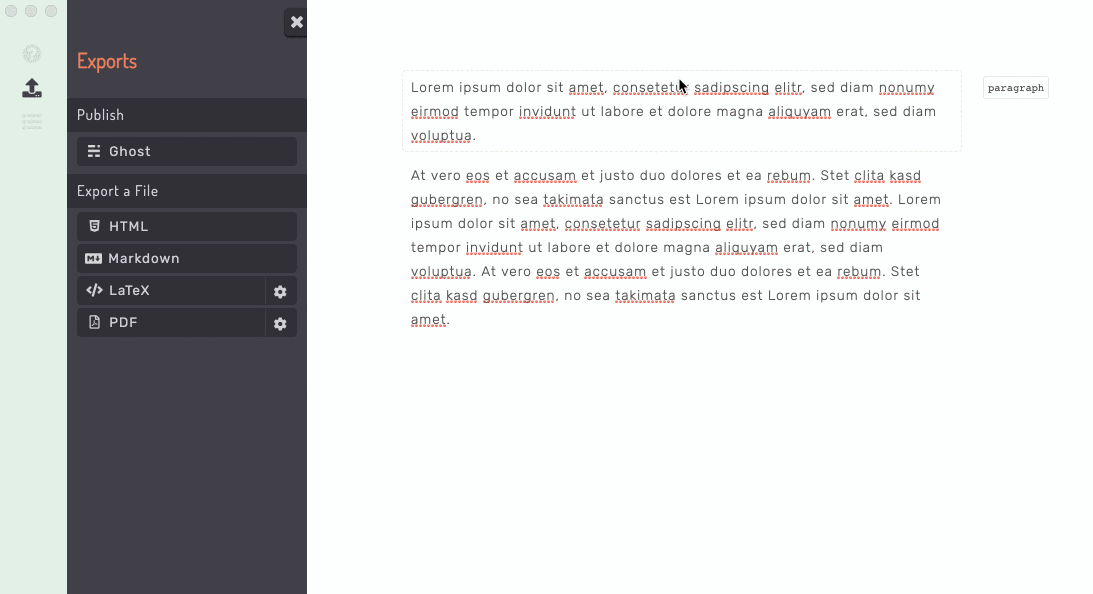
Similar Symbols
Approximately Equal in LaTeX
There is an extra command in LaTeX for the Approximately Equal sign which is represented by a tilded equal sign. To make use of it write $a \approx b$ to say a is approximately equal b.
Did you know that the tilde (~) symbol has a life outside of mathematics and computing? In Spanish and Portuguese, the tilde is used as a diacritical mark over the letters "n" and "a" or "o" to indicate a change in pronunciation. In fact, the word "tilde" itself comes from Spanish, where it originally meant "title" or "superscription" and later evolved to mean the squiggly line we know today. So, next time you see a tilde, remember, it's not just for maths and code - it's multilingual!
